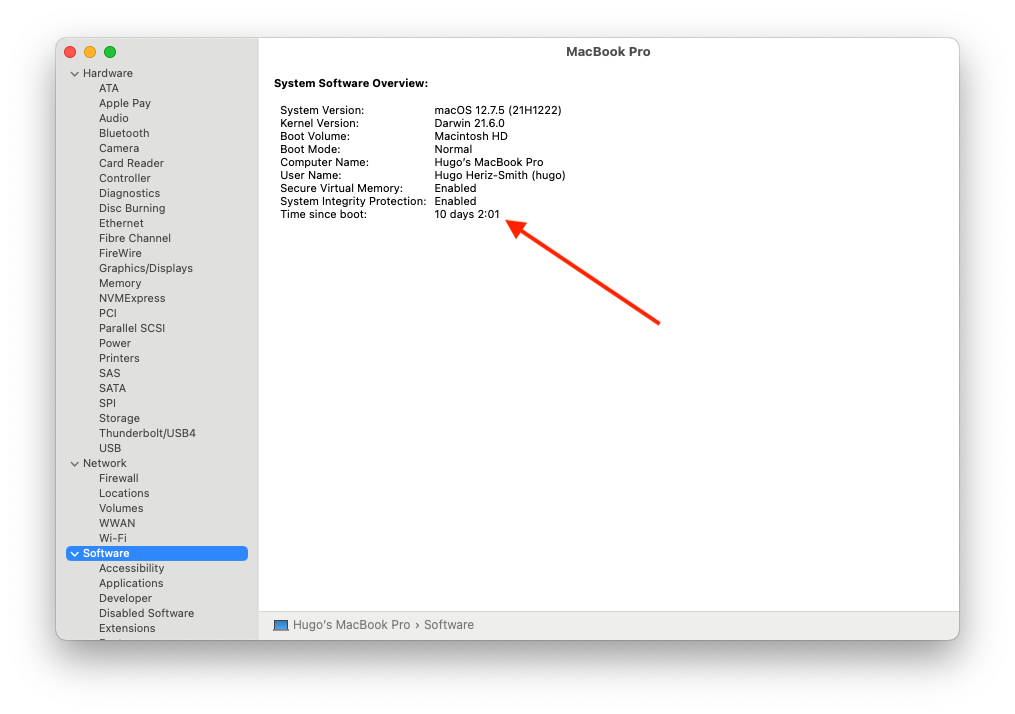Over the 30+ years I’ve been helping people with their technology, I’ve noticed that the issues they face seem to happen in clusters. I’ll suddenly get a bunch of calls about the same thing. The latest is worth mentioning as it will likely apply to many of you.
Last week, while checking for potential causes of miscellaneous problems for three different clients, I discovered that the software on their computers was more than a year out of date, ranging from macOS 11 (Big Sur) to macOS 13 (Ventura). Their Macs were relatively new (less than three years old), so they could all handle the latest version of macOS (Sonoma). In two out of three of these cases, installing the update completely fixed whatever it was that had prompted the call.
Sometimes, even a simple restart will fix the problem. Our computers are so reliable these days, we don’t need to restart them nearly as often as we used to. If you want to see when you last restarted your computer, you can hold down the option key while you click on the Apple menu (the little apple in the upper left corner) and then click on “System Information.” Once that window opens, click on “Software” in the left sidebar. In the window to the right, the last item will show your “time since boot.”
You might be surprised how long it’s been. I helped someone recently who hadn’t rebooted in over 900 days! While it certainly is not necessary to reboot every week, it is something worth trying if your computer isn’t working just right.